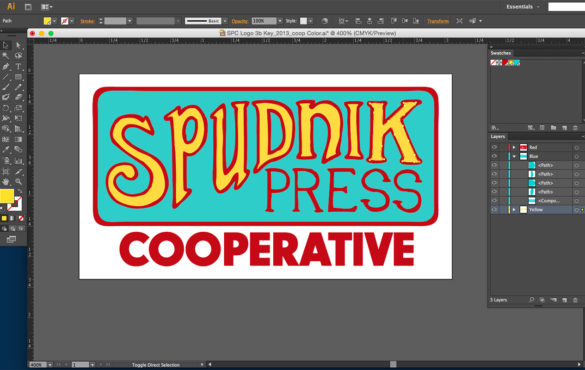Adobe Illustrator for Printmakers
Adobe Illustrator can be a bewildering program to learn. Even for those who are proficient with photo editing software, Illustrator can quite challenging to learn. Yet, printmakers relay on this program to create films, stencils or plates.
Our Illustrator for Printers workshop focuses on the specific skills and tools that printmakers need to understand. The first order of business will be to review when artists should choose Illustrator and when and why vector files are best suited for many printmaking processes.
From there, students will learn how to set up a clean and consistent workflow to streamline the digital pre-press portion of their projects. Step-by-step, students will practice digitizing imagery, separate and organize layers, preview colors and export to a variety of file types. Through manipulating a variety of files, students will get the hang of the most-used tools and functions, and will work through typical problems that arise when working with Illustrator files.
Students will use their own computers* with Creative Suite. This workshop focuses on digital “pre-press” file editing. Students will not be creating prints during the workshop.
Need to learn Photoshop too? Sign up for Photoshop for Printmakers on April 2.
*Please email staff prior to registering if you do not have a laptop with creative suite. A limited number of students may be able to use onsite computers.